SEOJet Flight Blog
SEO: Internal Linking Best Practices
Internal linking best practices for SEO: Use internal links are hyperlinks to boost ranking. Optimise anchor text, link equity, and website architecture for SEO performance.
TECHNICAL SEO
Ardene Stoneman
5/1/20255 min read
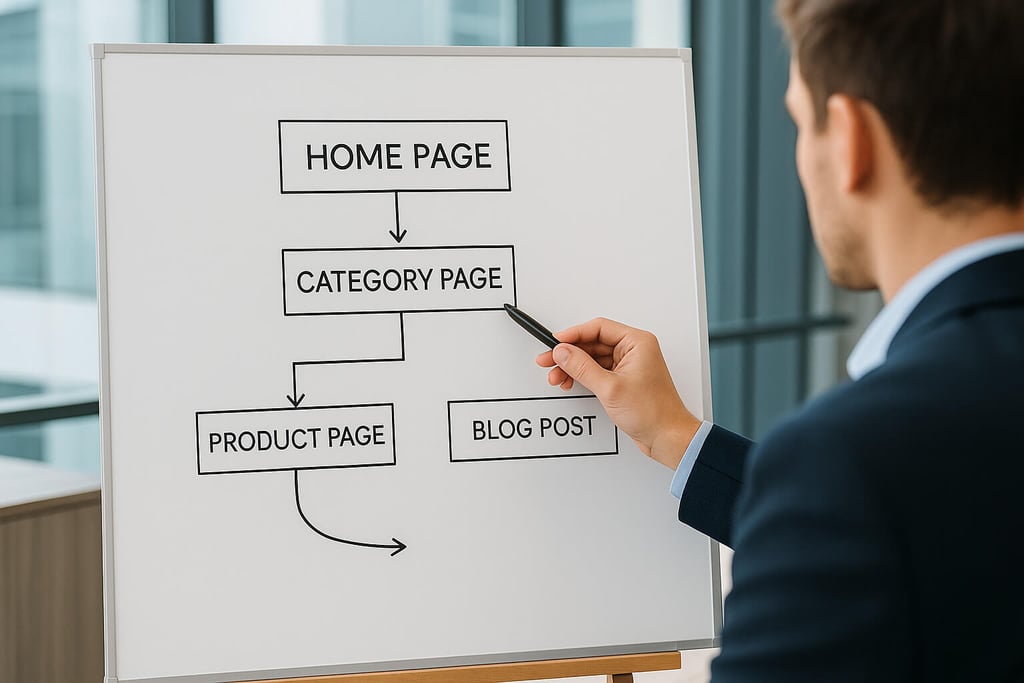
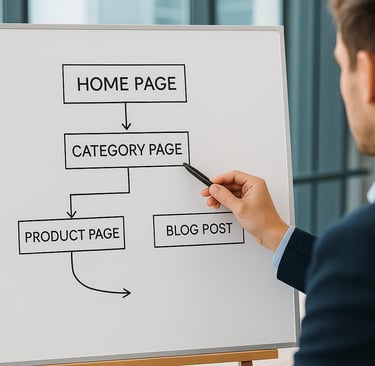
Internal Linking for SEO: Best Practices to Boost Your Performance
If you’re trying to get more out of your SEO, but you're still underestimating the power of a good internal link strategy, you're missing out.
This guide breaks down internal linking best practices in a straightforward way, so you can improve your SEO performance without wasting time on the wrong tactics.
You’ll learn why internal links are important for SEO, how to create a solid internal link structure, and how to apply it across your website for better results.
Whether you’re just starting or managing hundreds of product pages, this article gives you a practical path forward.
Outline
What is an internal link and why does it matter?
Why are internal links important for SEO?
What makes internal links different from external links?
Which internal links are the most valuable?
How to choose the right anchor text
How many internal links should you add?
What’s the best internal link structure for SEO?
Which pages should you prioritise when adding links?
Advanced internal linking tips to boost SEO
How to audit internal links and fix problems fast
1. What is an internal link and why does it matter?
An internal link connects one page to another page on the same website. These links are important because they help users and search engines navigate through your content.
Internal links are hyperlinks that point to a different page on your site. They guide both people and search engine crawlers, showing what’s related, what matters, and where to go next.
Why it matters:
They pass link equity to other pages on your site
They help Google find and index your content
They allow users to explore related content more easily
Done right, internal links play a quiet but powerful role in your overall SEO efforts.
2. Why are internal links important for SEO?
Internal links help search engines understand the structure of your website. They show which content is related, what your priorities are, and how the pages connect.
Here’s how internal links help SEO:
They pass authority (link equity) from one page to another
They give context to search engine crawlers
They highlight important pages that you want to rank
Think of it this way: every internal link is a vote of confidence. The more links pointing to a page, the more important it appears.
It’s also a key part of on-page SEO. Without proper internal linking, even the best content on your website might struggle to perform.
3. What makes internal links different from external links?
Internal and external links are often talked about together, but they serve different roles.
Internal links connect different pages on your own website.
External links point from your site to pages on other domains.
You need both, but internal links give you full control. You decide where they go, which keywords to target, and how many to add.
With external links, you’re pointing users elsewhere. That’s fine in moderation, but internal links help users stay engaged with your site longer - and that’s important for SEO.
4. Which internal links are the most valuable?
Not all internal links carry the same weight. Here’s where the real value lies:
Contextual links inside the body content of a page
Links at the top of a page or in high-visibility positions
Links from important pages like your homepage or category pages
If a link is buried in a footer or a long list of navigation items, it won’t have the same impact.
Also, links from content-heavy pages tend to pass more link value. That’s why blogs are often used to support product pages with strong internal linking strategies.
5. How to choose the right anchor text
Anchor text is the clickable text used in a link. Choosing the right anchor text is one of the best practices in internal linking.
Here’s what works:
Use natural, descriptive phrases
Include keywords when appropriate
Avoid generic terms like “click here”
Examples:
✅ "See our full kitchen handle collection"
✅ "How to build a solid internal linking strategy"
❌ "Click this link"
Using keyword-rich anchor text helps search engines understand the linked page’s topic. It’s a simple way to reinforce your content’s relevance.
6. How many internal links should you add?
This depends on the length and purpose of the page. But as a rule of thumb:
Add internal links naturally throughout your content
Avoid stuffing many links into one paragraph
Make sure every important page has at least a few links pointing to it
It’s not about hitting a magic number. It’s about quality and placement. Focus on linking to related content that adds value to the user.
And don’t forget - too many links on a page can dilute their impact. Keep it relevant and purposeful.
7. What’s the best internal link structure for SEO?
The internal link structure of your website should reflect your content hierarchy. That means:
Homepage links to major category pages
Category pages link to individual pages and product pages
Blog content links between related topics
This is often called a “hub and spoke” model. Your hubs are important content pieces or categories, and your spokes are related content.
Here’s a simple way to visualise it:
Homepage → Categories → Individual Pages → Supporting Content
This structure helps search engines crawl your site efficiently, understand your priorities, and boost your SEO performance across the board.
8. Which pages should you prioritise when adding links?
Start by identifying the most important pages on your website. These could be:
High-converting product pages
Key service pages
Pages with great content but low traffic
You want to add internal links pointing to these important pages from:
Other high-traffic pages
Blog posts with related content
Category pages
This helps direct link equity more effectively, increasing the chances of these pages improving their search visibility.
Use internal links to guide both users and bots to the pages that matter most.
9. Advanced internal linking tips to boost SEO
Once you’ve nailed the basics, it’s time to go deeper. Here are a few advanced internal linking strategies:
Link old content to new content
When you publish a new blog or page on your site, go back to old pages and add internal links where it makes sense.Add internal links to pages with backlinks
If one page on your site has gained a lot of external links, use that link equity by linking out to other pages from there.Use internal links throughout long-form content
In-depth guides are perfect for strategically linking to related content, subtopics, or CTAs.Prioritise internal linking during technical SEO checks
Make it part of your regular process. It’s easy to overlook and yet so important for SEO.Spread link equity, but don’t overdo it
Don’t cram every post with internal links. Instead, make each link count.
10. How to audit internal links and fix problems fast
A quick internal link audit can uncover missed opportunities or fix issues that are dragging your SEO down.
Here’s how to do it:
Step 1: Crawl your site using a tool like Screaming Frog or Sitebulb
Step 2: Look for orphan pages (pages with no internal links pointing to them)
Step 3: Check for broken links and fix or remove them
Step 4: Identify pages with too many links
Step 5: Add internal links to high-priority pages from top-performing content
Keep an eye on:
Pages that should rank but don’t
Links on your homepage and high-traffic pages
Internal linking opportunities in old posts
This kind of audit isn’t just about cleaning up. It’s also about improving SEO by linking to related, important content more effectively.
Summary: What You Should Take Away
Internal links are hyperlinks that point from one page on your website to another.
Internal links help Google crawl and understand your content, which improves SEO.
The best internal links are contextual, well-placed, and naturally written.
Anchor text matters - avoid generic phrases and aim for keyword relevance.
A good internal link structure reflects your site’s hierarchy.
Prioritise important pages by linking to them often from related content.
Internal links can pass link equity and support your broader SEO strategy.
Use tools to run internal link audits regularly.
Don't overdo it - many internal links aren’t always better.
Follow internal linking best practices consistently for long-term SEO gains.
Would you like help setting up an internal linking audit for your website? Talk to the SEOJet team today!
Services
Contact Us
Newsletter Signup
sales@seojet.co.uk
01934 289 404
© 2025. All rights reserved.


Locations
Weston-super-Mare
Somerset
Bristol
9am - 6pm, Monday to Friday
Suite 2, Unit 7, 12 Beaufigter Rd, Weston-super-Mare, BS24 8EE
